here’s a “bug” or perhaps a “feature” in the newest generation of firefox, i think it first started happening in 1.5rc1 but it definitely happens in the regular release of 1.5. when i would go to my homepage, which is my yahoo which i will admit has a lot of stuff to load, i would get this popup:
which was very annoying. i found out how to increase the script timeout: put about:config in the url bar then scroll down until you get to: dom.max_script_run_time and increase the default value of 5 to something higher:
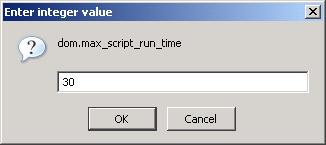
now, no more annoying popup on my homepage. its not rocket science but nice to know.

